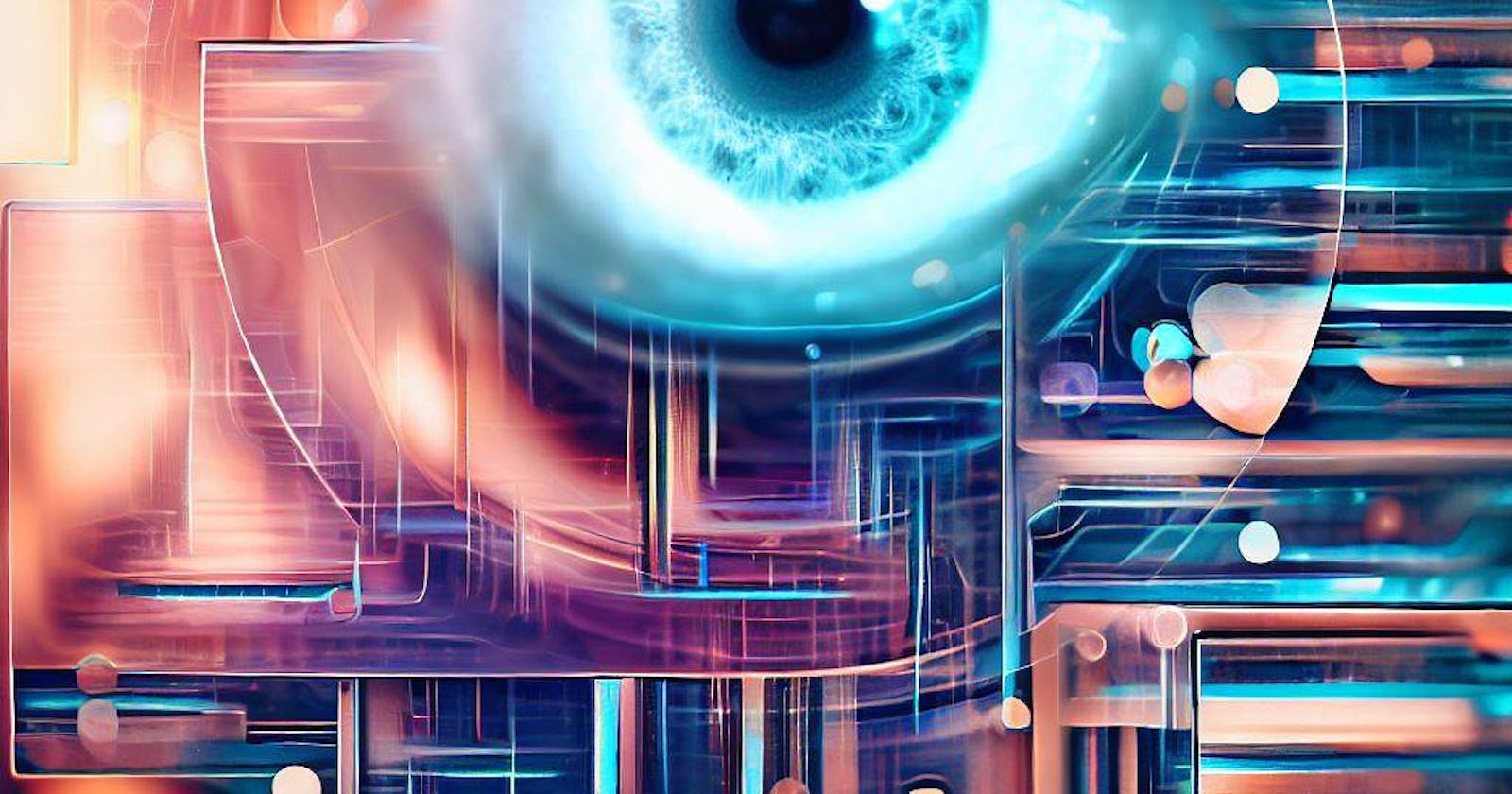Implementing Computer Vision Techniques for Image Recognition
Learn how to use Python and Keras to implement computer vision techniques for image recognition and explore some of the examples and use cases of this
Image recognition is one of the most exciting and useful applications of artificial intelligence (AI) and computer vision. It allows computers and systems to automatically identify objects, scenes, and faces in images and videos, and perform various tasks based on that information.
In this tutorial, you will learn how to use Python and some popular deep learning frameworks to implement computer vision techniques for image recognition. You will also see some examples and use cases of image recognition in different domains.
By the end of this tutorial, you will be able to:
Understand the basic concepts and methods of image recognition
Use Python and Keras to build and train deep learning models for image recognition
Apply image recognition techniques to real-world problems such as face detection, object detection, and image classification
What is Image Recognition?
Image recognition is the task of identifying objects of interest within an image and recognizing which category the image belongs to. Image recognition, photo recognition, and picture recognition are terms that are used interchangeably
When we visually see an object or scene, we automatically identify objects as different instances and associate them with individual definitions. However, visual recognition is a highly complex task for machines to perform, requiring significant processing power.
Image recognition with artificial intelligence is a long-standing research problem in the computer vision field. While different methods to imitate human vision evolved over time, the common goal of image recognition is the classification of detected objects into different categories (determining the category to which an image belongs). Therefore, it is also called object recognition
In past years, machine learning, in particular deep learning technology, has achieved big successes in many computer vision and image understanding tasks. Hence, deep learning image recognition methods achieve the best results in terms of performance (computed frames per second/FPS) and flexibility
Later in this tutorial, we will cover some of the best-performing deep learning algorithms and AI models for image recognition.
How does Image Recognition work?
Image recognition works much the same as human vision, except humans have a head start. Human sight has the advantage of lifetimes of context to train how to tell objects apart, how far away they are, whether they are moving and whether there is something wrong in an image. Computer vision trains machines to perform these functions, but it has to do it in much less time with cameras, data and algorithms rather than retinas, optic nerves and a visual cortex.
Computer vision needs lots of data. It runs analyses of data over and over until it discerns distinctions and ultimately recognize images. For example, to train a computer to recognize automobile tires, it needs to be fed vast quantities of tire images and tire-related items to learn the differences and recognize a tire, especially one with no defects.
Two essential technologies are used to accomplish this: a type of machine learning called deep learning and a convolutional neural network (CNN).
Deep Learning
Machine learning uses algorithmic models that enable a computer to teach itself about the context of visual data. If enough data is fed through the model, the computer will “look” at the data and teach itself to tell one image from another. Algorithms enable the machine to learn by itself, rather than someone programming it to recognize an image.
Deep learning is a subset of machine learning that uses multiple layers of artificial neural networks to learn from large amounts of data. Deep learning models can perform complex tasks such as natural language processing, speech recognition, computer vision, etc.
Deep learning models are composed of three main components:
An input layer that receives the data
One or more hidden layers that process the data and extract features
An output layer that produces the final result or prediction
Each layer consists of multiple neurons or units that perform mathematical operations on the data. The connections between the neurons have weights that determine how much each neuron influences the next layer. The weights are adjusted during the training process using a technique called backpropagation.
Convolutional Neural Network (CNN)
A CNN is a type of deep learning model that is specifically designed for computer vision tasks. A CNN helps a machine learning or deep learning model “look” by breaking images down into pixels that are given tags or labels. It uses the labels to perform convolutions (a mathematical operation on two functions to produce a third function) and makes predictions about what it is “seeing.” The neural network runs convolutions and checks the accuracy of its predictions in a series of iterations until the predictions start to come true. It is then recognizing or seeing images in a way similar to humans
A CNN is composed of several layers that perform different operations on the input image. The basic architecture of a CNN consists of five types of layers.
Convolutional layer: This layer applies a set of filters to the input image and produces a feature map for each filter. The filters are learned during the training process and can detect various features such as edges, shapes, colors, etc. The convolutional layer also uses a nonlinear activation function such as ReLU to introduce nonlinearity to the model.
Pooling layer: This layer reduces the size of the feature maps by applying a pooling operation such as max pooling or average pooling. The pooling layer helps to reduce the computational complexity and avoid overfitting by extracting the most important features from the previous layer.
Fully connected layer: This layer connects all the neurons from the previous layer to the output layer and performs the final classification task. The fully connected layer uses a softmax activation function to produce a probability distribution over the classes.
Dropout layer: This layer randomly drops out some of the neurons from the previous layer during the training process. The dropout layer helps to prevent overfitting and improve the generalization ability of the model.
Batch normalization layer: This layer normalizes the inputs of each layer to have zero mean and unit variance. The batch normalization layer helps to speed up the training process and reduce the dependency on the initialization of the weights.
The following diagram shows an example of a CNN architecture for image classification
How to use Python for Image Recognition?
Python is one of the most popular programming languages for data science and machine learning. It offers a wide range of libraries and frameworks that can help you implement image recognition tasks with ease.
One of the most popular frameworks for deep learning and image recognition is Keras. Keras is a high-level deep learning API that runs on top of TensorFlow, PyTorch, or Theano. Keras provides a simple and intuitive way to build and train deep learning models for image recognition.
To use Python and Keras for image recognition, you need to follow these steps:
Step #1: To get your computer set up to perform python image recognition tasks, you need to download Python and install the packages needed to run image recognition jobs, including Keras.
Step #2: Keras is a high-level deep learning API for running AI applications. You need to import Keras and other libraries such as numpy, matplotlib, etc. in your Python code.
Step #3: You need to load and preprocess your image data. You can use built-in datasets from Keras such as MNIST, CIFAR-10, etc. or load your own custom datasets. You need to resize, normalize, augment, and split your images into training and testing sets.
Step #4: You need to define your CNN model using Keras layers. You can use predefined models from Keras such as VGG16, ResNet50, etc. or create your own custom model by stacking different types of layers. You need to specify the input shape, output shape, number of filters, kernel size, activation function, etc. for each layer.
Step #5: You need to compile your model by specifying the loss function, optimizer, and metrics that you want to use for training and evaluation. You can use predefined functions from Keras such as categorical_crossentropy, Adam, accuracy, etc. or define your own custom functions.
Step #6: You need to train your model by passing your training data and hyperparameters such as batch size, number of epochs, validation data, etc. You can use callbacks from Keras such as EarlyStopping, ModelCheckpoint, TensorBoard, etc. to monitor and improve your training process.
Step #7: You need to evaluate your model by using your testing data and calculating metrics such as accuracy, precision, recall, F1-score, etc. You can also visualize your model performance by using plots from matplotlib or seaborn libraries.
Step #8: You need to save and load your model using Keras functions such as save_model, load_model, etc. You can also export your model to other formats such as TensorFlow Lite or ONNX for deployment on different platforms.
The following code snippet shows an example of how to use Python and Keras for image recognition on the MNIST dataset.
# Import libraries
import numpy as np
import matplotlib.pyplot as plt
from keras.datasets import mnist
from keras.models import Sequential
from keras.layers import Conv2D, MaxPooling2D, Flatten, Dense, Dropout
from keras.utils import to_categorical
# Load and preprocess data
(x_train, y_train), (x_test, y_test) = mnist.load_data()
x_train = x_train.reshape(-1, 28, 28, 1) / 255.0 # Reshape and normalize images
x_test = x_test.reshape(-1, 28, 28, 1) / 255.0
y_train = to_categorical(y_train, 10) # Convert labels to one-hot vectors
y_test = to_categorical(y_test, 10)
# Define model
model = Sequential()
model.add(Conv2D(32, (3, 3), activation='relu', input_shape=(28, 28, 1))) # Convolutional layer with 32 filters of size 3x3
model.add(MaxPooling2D((2, 2))) # Pooling layer with size 2x2
model.add(Conv2D(64, (3, 3), activation='relu')) # Convolutional layer with 64 filters of size 3x3
model.add(MaxPooling2D((2, 2))) # Pooling layer with size 2x2
model.add(Conv2D(64, (3, 3), activation='relu')) # Convolutional layer with 64 filters of size 3x3
model.add(Flatten()) # Flatten layer to convert feature maps to vectors
model.add(Dense(64, activation='relu')) # Fully connected layer with 64 units
model.add(Dropout(0.5)) # Dropout layer with probability of 0.5
model.add(Dense(10, activation='softmax')) # Output layer with 10 units and softmax activation
# Compile model
model.compile(loss='categorical_crossentropy', optimizer='adam', metrics=['accuracy'])
# Train model
model.fit(x_train, y_train, batch_size=128, epochs=10, validation_split=0.2)
# Evaluate model
test_loss, test_acc = model.evaluate(x_test, y_test)
print('Test loss:', test_loss)
print('Test accuracy:', test_acc)
# Save model
model.save('mnist_cnn.h5')
Examples and Use Cases of Image Recognition
Image recognition has a wide range of applications in various domains such as:
Face detection and recognition: This is the task of locating and identifying human faces in images or videos. Face detection and recognition can be used for security, authentication, surveillance, social media, etc. For example, Facebook uses face recognition to tag users in photos, and Apple uses face recognition to unlock iPhones.
Object detection and recognition: This is the task of locating and identifying multiple objects of different classes in images or videos. Object detection and recognition can be used for autonomous driving, robotics, medical imaging, etc. For example, Tesla uses object detection to detect cars, pedestrians, traffic signs, etc. on the road, and Google uses object recognition to label images in Google Photos.
Image classification: This is the task of assigning a label to an image based on its content. Image classification can be used for image search, recommendation systems, content moderation, etc. For example, Amazon uses image classification to recommend similar products based on the image uploaded by the user, and Pinterest uses image classification to categorize images into different boards.
Image segmentation: This is the task of dividing an image into multiple regions based on their pixels. Image segmentation can be used for medical imaging, computer graphics, image editing, etc. For example, Microsoft uses image segmentation to create realistic backgrounds for video calls in Skype, and Adobe uses image segmentation to remove unwanted objects from images in Photoshop.
Image captioning: This is the task of generating a natural language description of an image based on its content. Image captioning can be used for accessibility, education, entertainment, etc. For example, Instagram uses image captioning to generate alt text for visually impaired users, and Netflix uses image captioning to generate subtitles for movies and shows.
These are just some of the examples and use cases of image recognition. There are many more possibilities and challenges that await you in this exciting field of computer vision.
Conclusion
In this tutorial, you have learned:
What is image recognition and how it works
How to use Python and Keras to build and train deep learning models for image recognition
How to apply image recognition techniques to real-world problems such as face detection, object detection, and image classification
I hope that this tutorial has sparked your interest and curiosity in image recognition and computer vision. If you want to learn more and practice your skills, you can check out some of the online courses and resources available on this topic.